Intuitive menu
In the header are, besides the prominently placed main editing buttons, all important information and characteristics of the document clearly divided into tabs. For any functions and buttons are short help texts available, that will assist the casual user through the program. When the user selects certain features, simple dialogues will guide through the desired modifications. Less used features and functions for a different context will be blended out to keep the orientation as easy and intuitive as possible.
The user can use the Web User Interface to perform all the functions of the content management system: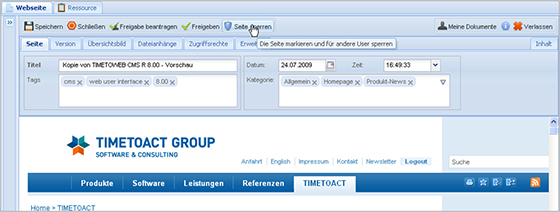
The user can use the Web User Interface to perform all the functions of the content management system:
- Creation of new pages or new versions
- All approval functions
- Check In / Check Out
- Change into the edit mode of a page
- Characteristics of the current page
- Remove or add tags, metadata or categories
- Insert thumbnails
- Upload files
- Edit Access Rights
- Access to "My Documents"
- ...